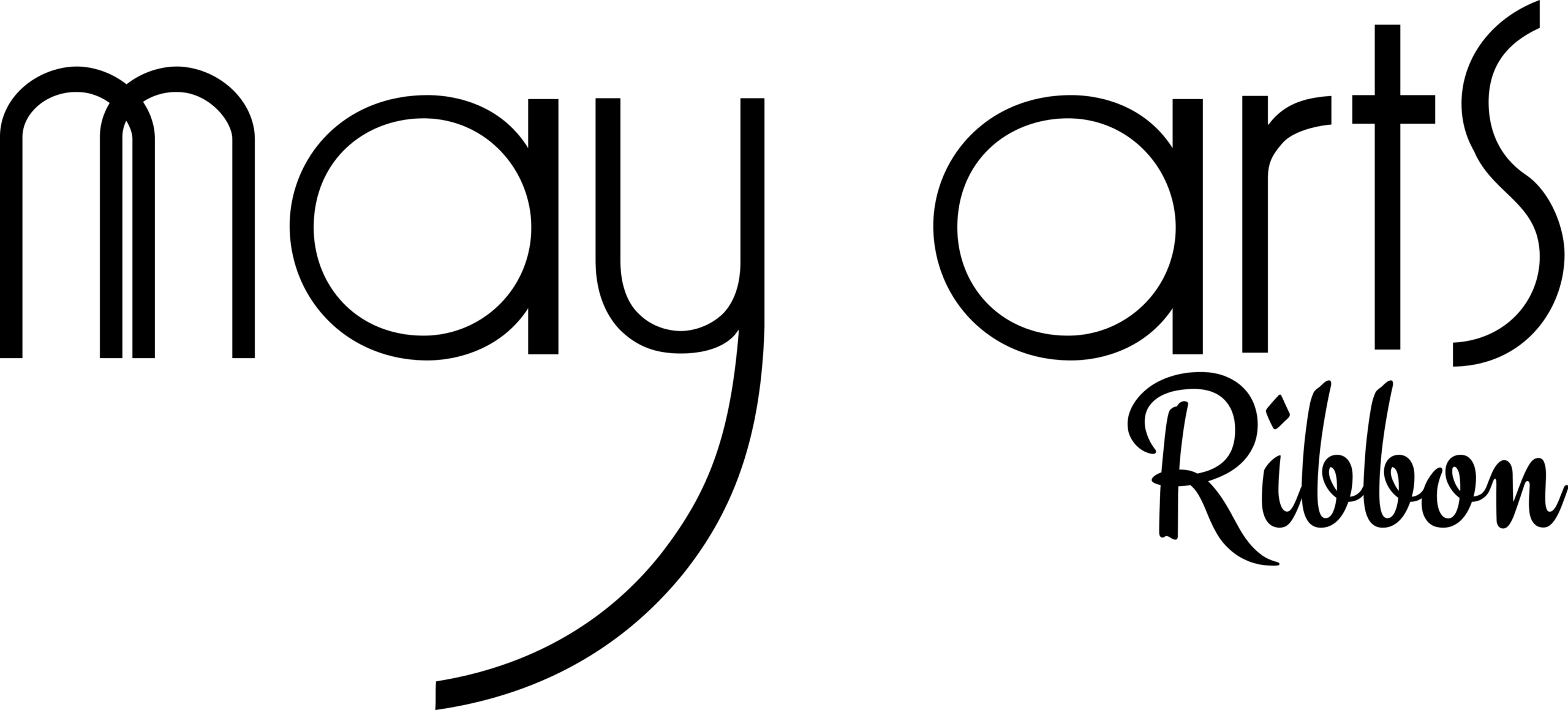DIY Sparkly Bird & Roses Canvas Tote
 I’m absolutely smitten with the new Adhesive Fabric Paper Stack from DCWV! It’s the perfect way to add feminine flair to a plain canvas tote from the craft store. Add in a dash of sparkly paint, metallic ribbon, and some vintage glass glitter and you have the perfect shabby chic accessory!
I’m absolutely smitten with the new Adhesive Fabric Paper Stack from DCWV! It’s the perfect way to add feminine flair to a plain canvas tote from the craft store. Add in a dash of sparkly paint, metallic ribbon, and some vintage glass glitter and you have the perfect shabby chic accessory!
Here’s what you need to make your own:
- {May Arts} 3/8” Metallic/Velvet – Silver
- {May Arts} 1.5” Crochet – White
- DCWV Pink floral fabric paper stack
- Button Maker Kit {1 ¼”}
- Martha Stewart Birds & Berries Stencil
- Martha Stewart Multi-Surface Glitter Paint {Antique Silver}
- 8 ½ x 11 Vellum
- Charms
 Choose 2 of your favorite prints from the Pink Floral Adhesive Stack and trim one to cut the front panel and one to fit above the zipper.
Choose 2 of your favorite prints from the Pink Floral Adhesive Stack and trim one to cut the front panel and one to fit above the zipper.
 I used a Dritz Cover Button Kit along with some of the adhesive fabric to make my own buttons to embellish the tote. The kits have easy-to-understand directions, and it’s so fun to make custom buttons for your projects!
I used a Dritz Cover Button Kit along with some of the adhesive fabric to make my own buttons to embellish the tote. The kits have easy-to-understand directions, and it’s so fun to make custom buttons for your projects!
 Brush a bit of the glitter paint on the buttons to add some sparkle and then sew the buttons to a piece of May Arts white crochet ribbon. Use fabric adhesive to add the ribbon to the tote as shown.
Brush a bit of the glitter paint on the buttons to add some sparkle and then sew the buttons to a piece of May Arts white crochet ribbon. Use fabric adhesive to add the ribbon to the tote as shown.
 Print out a photo or image on a sheet of vellum. I used an image of an old piece of sheet music I had in my files. Use a stencil and some glitter paint on the vellum. The Martha Stewart paint is wonderful because it will work even on slick, glossy surfaces like vellum. For vintage images, Green Paper is a wonderful resource, and of course The Graphics Fairy!
Print out a photo or image on a sheet of vellum. I used an image of an old piece of sheet music I had in my files. Use a stencil and some glitter paint on the vellum. The Martha Stewart paint is wonderful because it will work even on slick, glossy surfaces like vellum. For vintage images, Green Paper is a wonderful resource, and of course The Graphics Fairy!

Trim the vellum to size and use Scor-Tape to attach it to the front panel of the tote. I love how the floral fabric peeks through the translucent vellum! I also used Scor-Tape to add silver metallic/velvet ribbon from May Arts to frame the edges. So sparkly!
 Attach your favorite charms to the zipper pull and your tote is complete! I used a little glass bottle filled with vintage glass glitter, and some crystal dangles from 7 Gypsies. Happy crafting from Kimberly Jones at Serendipity Vintage Studio! Be sure to stop by for a link to a download of this project.
Attach your favorite charms to the zipper pull and your tote is complete! I used a little glass bottle filled with vintage glass glitter, and some crystal dangles from 7 Gypsies. Happy crafting from Kimberly Jones at Serendipity Vintage Studio! Be sure to stop by for a link to a download of this project.
Blog post by: Kimberly Jones
Have you seen our New Releases yet?